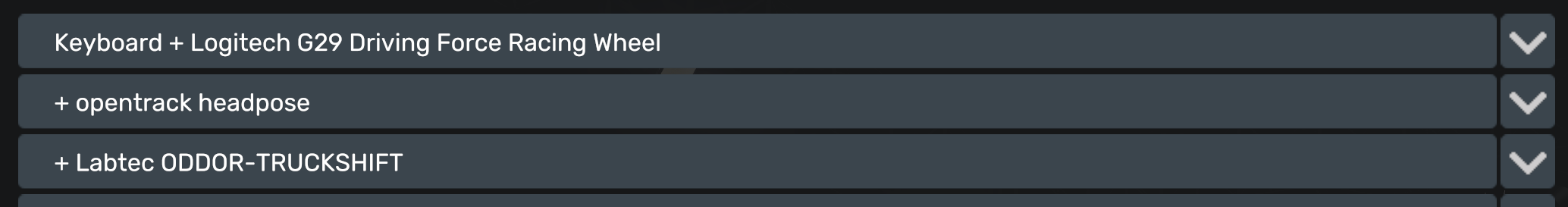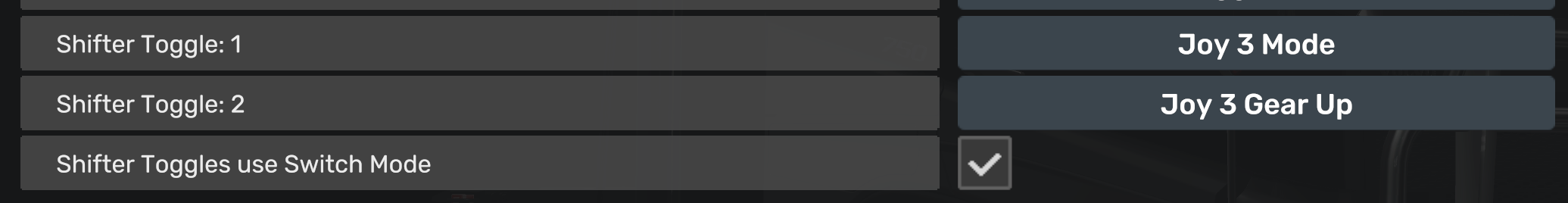ETS2, ODDOR Truckshift, and USB drivers on linux
How I learned to stop worrying and love the USB.
Intro
In my previous post about Euro Truck Simulator 2 and headtracking we got a working setup for headtracking and relatively comfortable driving. One thing that kept bugging me was the fact that the G29 shifter just wasn’t meant for trucking, as using the wheel buttons for range selection and gear splitting is just cumbersome and unintuitive. So I decided to buy a truck shifter from Amazon, specifically this one that can be mounted on top of the G29 shifter base.
Unfortunately, it doesn’t work on Linux out of the box. So in order to try to save some money and dignity, I decided to try to make it work.
Given that you’re reading this, it worked:
This specific shifter is branded as “colortree”, but the hardware underneath is made by Labtec, so there is a chance that other brands might work if they use the same hardware.
USB Communication
Since I had no idea where to begin, I started investigating how USB devices work, and found this wonderful website which describes how USB devices establish communication with your PC. Long story short, a USB device has “descriptors” for the interface it provides, through which the communication is defined: which configuration/interface/endpoint to use, and how. The endpoint zero is the control endpoint, which determines how is your machine going to communicate with the device, while the rest can be customised.
Without going into too many details, it boils down to the following (using libusb):
Enumerate all the devices, and look for a device with a specific vendor ID and product ID you’re interested in. In our case, it is
1020:8863, which you can check vialsusbwith your device plugged in.1 2 3
$ lsusb ... Bus 001 Device 019: ID 1020:8863 Labtec ODDOR-TRUCKSHIFTOpen the device, and look for the first readable endpoint. Note that this works for ODDOR truckshift because it has only one non-control endpoint, if it were a more complex device, this step would probably be more complex as well. As a side note, you can get the descriptor info via
lsusbtoo:1 2 3 4 5 6 7 8 9 10 11 12 13 14 15 16 17 18 19 20 21 22 23 24 25 26 27 28 29 30 31 32 33 34 35 36 37 38 39
$ lsusb -vv -d 1020:8863 Bus 001 Device 019: ID 1020:8863 Labtec ODDOR-TRUCKSHIFT Device Descriptor: bLength 18 bDescriptorType 1 bcdUSB 2.00 bDeviceClass 255 Vendor Specific Class bDeviceSubClass 255 Vendor Specific Subclass bDeviceProtocol 255 Vendor Specific Protocol bMaxPacketSize0 64 idVendor 0x1020 Labtec idProduct 0x8863 ODDOR-TRUCKSHIFT bcdDevice 1.14 iManufacturer 1 ZSC iProduct 2 ODDOR-TRUCKSHIFT iSerial 3 bNumConfigurations 1 Configuration Descriptor: bLength 9 bDescriptorType 2 <...snip...> Item(Global): Logical Maximum, data= [ 0xff 0x7f ] 32767 Item(Global): Report Size, data= [ 0x10 ] 16 Item(Global): Report Count, data= [ 0x02 ] 2 Item(Main ): Input, data= [ 0x02 ] 2 Data Variable Absolute No_Wrap Linear Preferred_State No_Null_Position Non_Volatile Bitfield Item(Main ): End Collection, data=none Item(Main ): End Collection, data=none Endpoint Descriptor: bLength 7 bDescriptorType 5 bEndpointAddress 0x81 EP 1 IN bmAttributes 3 Transfer Type Interrupt Synch Type None Usage Type Data wMaxPacketSize 0x0040 1x 64 bytes bInterval 10 wTotalLength 0x0029
Read raw bytes from the endpoint and decode them. This was the part that scared me the most, since I had no idea how the button presses are going to be represented, but it turned out quite simple: the shifter has only three buttons, and their states were being stored in the first three bits of the first byte (even though the device returns 5 bytes for some reason).
The initial prototype for all of this was quickly hacked in Python, just to confirm that it is actually doable, but the additional challenge was to make the actual driver in Rust (as a challenge for my <dadjoke>rusty brain</dadjoke>). The Python prototype is not going to be published, because I’d like to save some dignity, since this is my first Rust project ever, I’m probably going to need all the dignity I can muster if anyone fluent in Rust opens it.
System preparation
Note: Everything written here is from Arch perspective, adapt to other distributions as necessary. (I use Arch btw.)
In order to read the USB device, you will need to set up some udev rules, otherwise you’ll get access denied errors:
/etc/udev/rules.d/99-oddor-truckshift.rules:
1
2
SUBSYSTEM=="usb", ATTRS{idVendor}=="1020", ATTRS{idProduct}=="8863", GROUP="users", MODE="0660"
KERNEL=="event*", SUBSYSTEM=="input", ATTRS{id/vendor}=="1020", ATTRS{id/product}=="8863", GROUP="users", MODE="0660" SYMLINK+="oddor_truckshift" RUN+="/bin/chmod 0660 /dev/oddor_truckshift"
The two rules grant the users group read access to the USB device, and to the virtual libevdev device we’ll be creating. If your machine doesn’t have the users group, change the rules accordingly.
Implementation details
The driver works in two different modes: with and without hotplug. Virtually all modern systems should support hotplug, but unfortunately I had to take into account the option of not having it.
If hotplug is not available, and the truckshift is not detected upon startup, we abort the execution immediately. The alternative is to keep polling the USB for it, which I decided against - there is no point in doing this for a device which is going to be used intermittently for the vast majority of cases, and we’re already in an obscure situation where hotplug is not available.
After libusb notifies us that a new device has been plugged in, we enumerate all the available devices and try to find the shifter. If it was found, we open it, locate the appropriate endpoint, and start listening for events. That was the relatively easy part, since it required only figuring out how to read a USB device and decode the output.
The tricky part was figuring out how to actually make a virtual input device visible in ETS2, which is where libevdev and libinput come in. We create a virtual device with the same vendor/product ID as our USB device, and assign it properties of a “buttonbox” with three buttons.
On each change of buttons/switches, we cache a persistent state of all the switches, and if it has changed, we forward these events to our new virtual device. Keeping the state is probably optional, but in theory it reduces the number of unnecessary events being sent.
There were quite a few gotchas during this whole process. One was discovering that by default you don’t have the correct permissions to read from a USB device, or even a libinput/evdev device, as noted above. Second one was discovering that you need to wait a bit to let udev to set the correct permissions, otherwise you’ll get silent access denied errors even though your permissions seem correct when you check them.
1
2
3
// this seems to be necessary to allow udev enough time to set the correct permissions,
// otherwise adding the device to libinput fails silently
thread::sleep(Duration::from_millis(100));
Another one is that reading from USB and forwarding this to an evdev device will work, but your device won’t be visible in the game. To expose it to your game via libinput, you have to implement LibinputInterface, and in order to that, you have to pull in libc as a dependency, just for some fopen flags? Long story short, it’s a bit of a mess.
1
2
3
4
5
6
7
8
9
10
11
12
13
14
15
16
struct UdevInterface;
impl LibinputInterface for UdevInterface {
fn open_restricted(&mut self, path: &Path, flags: i32) -> Result<OwnedFd, i32> {
OpenOptions::new()
.custom_flags(flags)
.read((flags & O_RDONLY != 0) | (flags & O_RDWR != 0))
.write((flags & O_WRONLY != 0) | (flags & O_RDWR != 0))
.open(path)
.map(|file| file.into())
.map_err(|err| err.raw_os_error().unwrap())
}
fn close_restricted(&mut self, fd: OwnedFd) {
let _ = File::from(fd);
}
}
Since I am a complete Rust noob, the most difficult part to get my head around was of course the concept of ownership and things relating to it. Luckily the docs are pretty well written, so they can sometimes be helpful even if the error message is completely bonkers. The thing that didn’t help was trying to do multithreading on my first Rust experiment, but luckily there is crossbeam, which offers a very clean API for scoped threads and cross-thread messaging.
In the end, I was pretty lucky that all the necessary libraries crates already exist in the Rust ecosystem, otherwise I’d probably still be looking to get off the Mr. Bones’ Wild Ride.
Links
- https://github.com/dsimidzija/rust-oddor-truckshift
- https://www.amazon.de/-/en/gp/product/B09C4YKB2B
- https://www.beyondlogic.org/usbnutshell/usb5.shtml
- https://docs.rs/evdev/latest/evdev/index.html
- https://docs.rs/rusb/latest/rusb/index.html
- https://docs.rs/input/latest/input/index.html
- https://docs.rs/signal-hook/latest/signal_hook/index.html
- https://docs.rs/crossbeam/latest/crossbeam/index.html
- https://docs.rs/crossbeam-channel/latest/crossbeam_channel/index.html
- https://github.com/emberian/evdev/tree/main/examples
- https://github.com/a1ien/rusb/tree/master/examples
- https://rust-cli.github.io/book/in-depth/signals.html